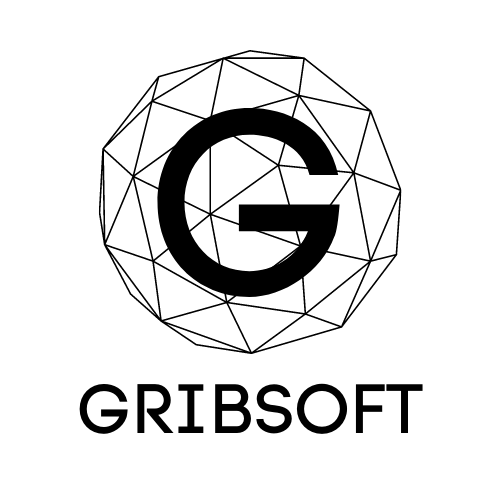Can’t open mac application, white circle fix
This is for a white Circle Over Mac Application Fix:
If you have a white circle with a slash over any Apple application, this video will show you why this happens and how to fix it and get the application to open.
This can happen to older Photoshop, iPhoto and Final Cut Pro X Applications and many others. This video will teach you how your applications are kept inside the macOS or OS X and how you can find the executable file for the application and launch it manually by following my simple steps.
If you got a massage “In order to use “Final Cut Pro”, you need to update to the latest version.” Or “The version of Final Cut Pro installed on this Mac is not compatible with macOS Mojave. Download the latest version from the App Store.” Then this video will fix your issue.