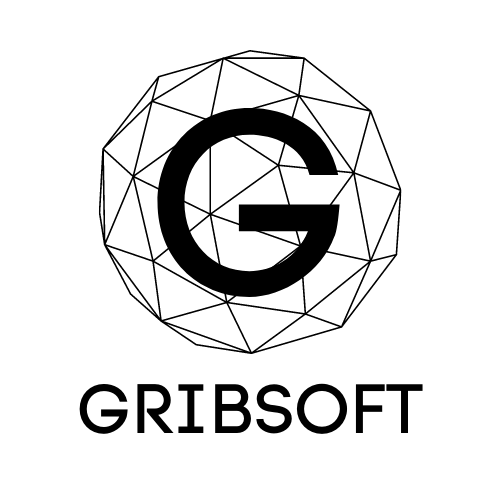How to Upgrade a Macbook (Pro) Hard Drive Without Losing Your Data. Keep all your song, apps, and files, keep everything!
This video is Made for OS X El Capitan and Yosemite.
In this video you will learn how to clone your current hard drive using a SATA to USB cable and Carbon Copy Cloner Software.
Then we will show you how to use www.appledollars.com interactive video map to find out how to replace any hard drive for any model macbook or Macbook Pro 2008-2012 pre Retina Display.
This is a complete video that will teach you how to do this in over 120 Macbook Models.
Make sure your upgrade Hard Drive is the same size as your current drive or larger.
This is a detailed step by step process without omissions.
If you enjoyed this follow along video guide please hit Like and Subscribe to our channel.
How to Upgrade a Macbook (Pro) Hard Drive Without Losing Your Data. Keep all your song, apps, and files, keep everything!
This video is Made for OS X Mountain Lion and Lion.
In this video you will learn how to clone your current hard drive using a SATA to USB cable and Carbon Copy Cloner Software.
Then we will show you how to use www.appledollars.com interactive video map to find out how to replace any hard drive for any model macbook or Macbook Pro 2008-2012 pre Retina Display.
This is a complete video that will teach you how to do this in over 120 Macbook Models.
Make sure your upgrade Hard Drive is the same size as your current drive or larger.
This is a detailed step by step process without omissions.
If you enjoyed this follow along video guide please hit Like and Subscribe to our channel.