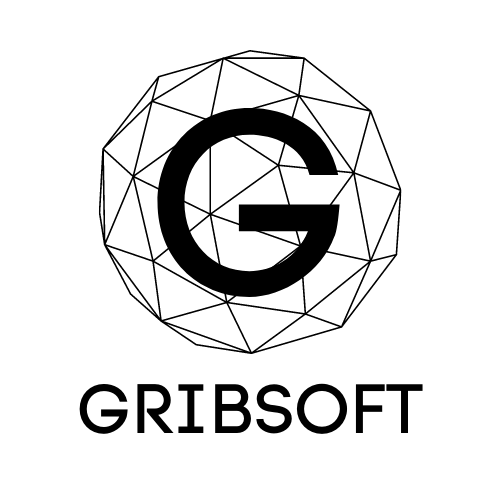Original Transcript:
Question Mark Folder Fix in Detail – Why? And How to fix on any Apple Mac!
Hi, if you are facing a question mark folder like this on your Mac, then you came to the right place:
So just a little background on this… apple uses UEFI (Unified Extensible Firmware Interface) to connect the internal parts of the Mac with the Operating System. The very beginning of this process is stored inside of what Apple calls NVRAM non volatile random access memory.
So what does that mean?
In short, the question mark folder is a default animation for a Missing Operating System. The mac has looked at the last used boot up record and can’t find it. The mac then has looked in all places and has found nothing that is bootable by the UEFI.
Why does this happen? For three main reasons.
· A failed update or corrupt NVRAM settings file that points to the drive
· Hard Drive Cable is loose or is bad (Very common in Older Macbook Pros)
· The hard Drive is bad or is on it’s way out (common with mechanical drives)
Now how do we fix it?
The first thing you can do to determine if this can be a quick fix is to shut down the Mac, and as soon as you press the power button, press and hold the Option key. Keep holding it until you see the mouse and some drives. If you don’t see any drives but you see the mouse that means the drive cable or the drive it self is bad and needs replacement.
If you see two drives click the drive that is labeled Macintosh HD/SSD or Untitiled, not the drive labeled Recovery.
If the unit boots up, great! You can now restart the unit and perform a NVRAM reset, and everything should be back to normal.
If the unit is stuck on the loading screen for longer then 5 minutes and will not boot, restart the Mac and select the recovery partition and boot into that.
On newer Macs 2013 to current, press and hold down Option + Command + R keys after pressing the power button to launch the hidden APFS recovery partition. Once in the recovery gui, open disk utility, select your main drive and perform Permission Repair, and Disk repair, one after the other.
Restart the unit and try to boot into your main drive again.
If this doesn’t work and you can’t get any drive to boot, it’s time to replace the drive.
If it’s an older macbook then replace the hard drive cable at the same time.
When replacing the drive completely you will need to watch a video on how to restore your mac to an empty drive.
Replacing a failed drive should be the choice to make when fixing the question mark issue. Reformatting the failed drive will cause the same issue to happen over time.
Reinstall a new Operating System onto a New Hard Drive without using the recovery partition from the failed drive.
You can find the video on how to do that on our website appledollars.com
Thank you for watching.