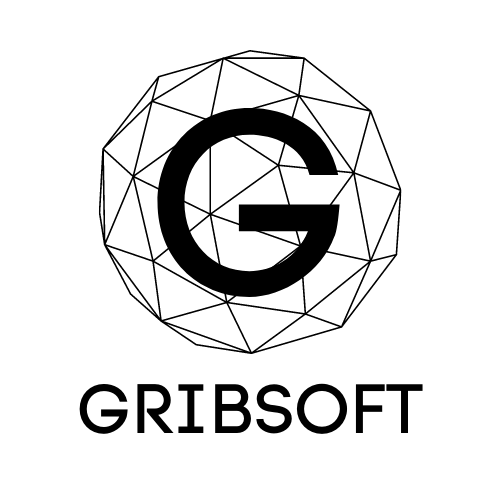A Non-volatile Random Access Memory (NVRAM Reset) can be a great remedy to fix you Macbook (Pro and Air), iMac, Mac Pro or Mac Mini.
Press COMMAND+OPTION+P+R keys immediately after pressing the power button, before the screen goes grey. Keep holding down the 4 keys until the screen goes black again, then you can let go. The system will reboot it self and the NVRAM has now been reset.
The NVRAM is in charge of four main jobs on most Macs 2008 and up:
- Location and Boot Drive Priority
- System Startup Resolution
- System Startup Volume
- System Startup Clock Value
All though reseting the NVRAM has been know no cure other issues, an NVRAM reset is the best know cure for the “Flashing Question Mark Folder” the reset allows the system to find the first bootable hard drive and boot right into it.
Thank you for watching, if you enjoyed this video please hit like and subscribe.