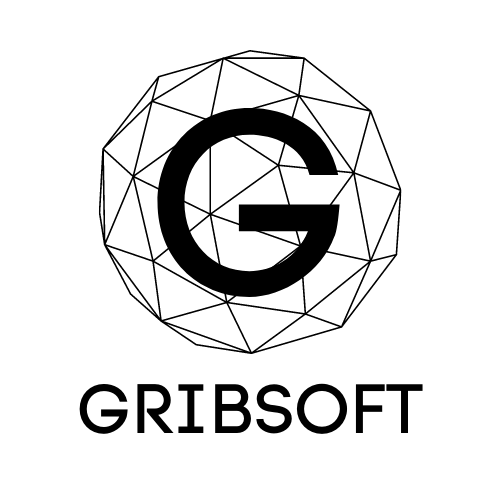Macbook Water Damage Repair Guide:
This video will give you a good base on where to start a liquid damage repair on any Apple laptop, Macbook, Air, Macbook Pro or Macbook.
Keyboard Repair Link: https://youtu.be/v4V7mm1Z1sM
Louis Rossmann YouTube Channel: https://www.youtube.com/user/rossmanngroup
Full Transcript:
When it comes to water damage repair, we are something of an authority, given our recent live stream where we emerged a Macbook Pro into a fish tank, and then brought it back to life.
But as with any liquid damage, there are many different circumstances. For instance, water is not very harmful because once it dries everything is back to normal unless the initial short circuit caused permeant damage to some small component. But anything with sugar like coke or wine is a completely different story.
Especially when it comes to the keyboard area, most sugary substance spills will not kill the unit but rather cause some keys not to work or become sticky. When it comes to keyboards, to fully grasp this concept, we suggest watching out keyboard repair video linked in the description. In short, if the keys are sticky but still work, you can pop them out and clean underneath the key to get rid of the stickiness, but if the key is not working and usually that is an entire rail that connects multiple keys is compromised so multiple keys will not work, then the only real fix is to replace the keyboard or the lower case assembly. You can find keyboard replacement videos to any Mac on appledollars.com
If the Mac will not turn on or the Wi-Fi or sound is not working, you need to open the Mac up and check for corrosion or still wet areas. Coke can short circuit a power rail and stay wet enough to connect two rails for months because of the sugar. Opening the unit and looking for liquid damaged areas and corrosion, then whipping those areas with a brush dipped in 99% alcohol can help fix most water damaged Macs.
If you spot an area that looks like it has permanent damage or burn marks you might have to replace the logic board. If you have a lot of time on your hands and want to dive deeper into the component level repair side of things, then give Louis Rossman a search on youtube. This guy has lots of information on component level repair. I’ll link his channel in the description.